What are Confirmation Methods?
Confirmation methods are the way that employees will receive their links and One-Time codes in the event that they forget their password, or are newly added to the system.
When a new employee is added, or an existing employee forgets their password, they will instantly receive a link and one-time code by one of the following confirmation methods:
Email
SMS (Text) Message
On Screen Code
The confirmation method is set by the system administrator and can be set differently to meet different employee needs. Here’s how each method works.
The employee receives an email with a unique code and a link to reset their password. Please note that these emails will only be sent to the email address listed as the username.
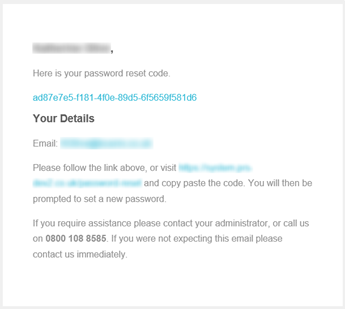
Related query: My employees don't have their own unique email addresses. What are my options?
SMS (Text) Message
The employee receives a text with a 6-digit code and a link to reset their password.
The text message may read as follows:
123456 is your confirmation code.
Please visit http://password-reset-link to set your new password.
Any issues please contact the helpdesk on 0800 879 99 81.
The employee can open the link in the text message or type in the URL into an internet browser to reset their password
On-Screen Code
On-screen codes are useful if your employees do not have access to an email inbox or a mobile phone.
Instead of getting an email or a text, the system administrator will find a 6-digit on-screen code on the employee’s ‘Edit Employee’ page along with a link to reset their password.
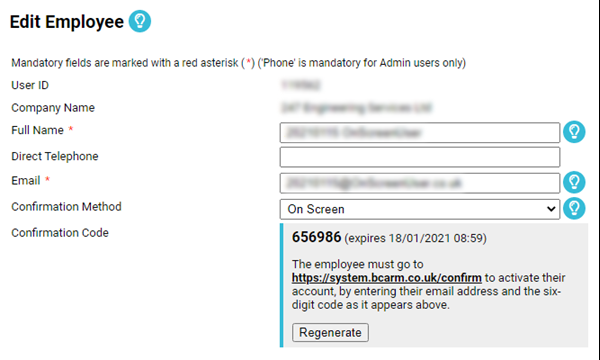
Click here for an easy guide on the password reset process.
If you are a system administrator and you do not have all three confirmation options, please contact our helpdesk who will be happy to assist.
