The following instructions explain how to create a Risk Assessment Basic Mode.
Having selected BASIC MODE complete the BASIC DETAILS and ASSESSMENT INFORMATION, as the example below.
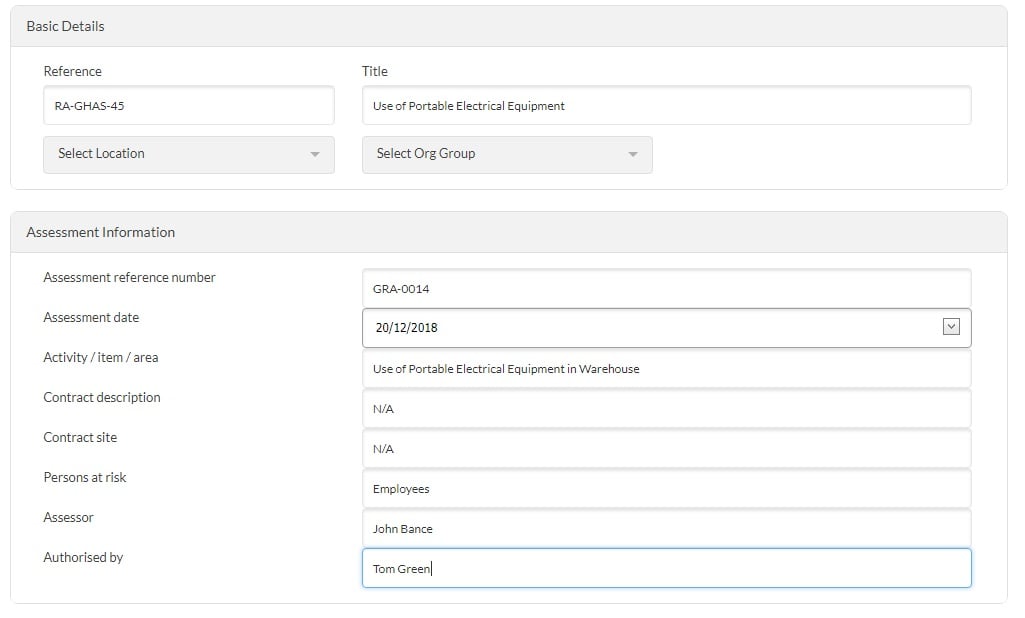
The system automatically creates a reference, which can be changed.
- Add a TITLE for future reference
- In BASIC DETAILS , you can link this Risk Assessment to a Location or an Org Group.
Now in ASSESSMENT INFORMATION
- Detail the relevant ACTIVITIES/ITEM/AREA
- Add CONTRACT SITE if the Risk Assessment applies to external sites, or if not, just enter N/A.
- Add PEOPLE AT RISK
You can now add your HAZARDS and CONTROL MEASURES, and PRE- and POST RISK LEVELS
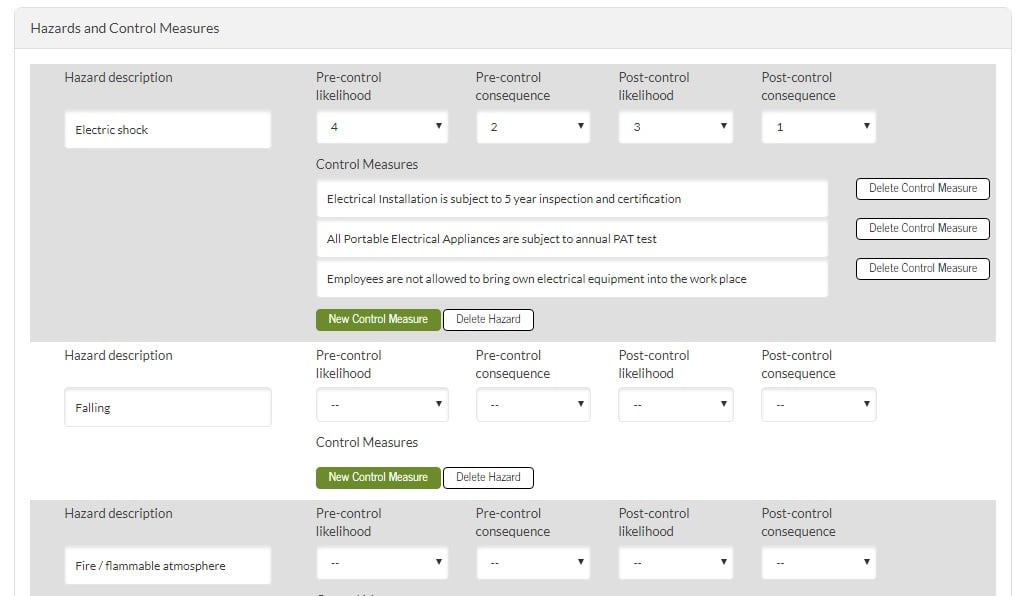
- Generic HAZARDS are listed, you can also add your own if you chose
- You can delete HAZARDS that aren't relevant
- Select NEW CONTROL MEASURE to add Control Measures
- Record the Pre-control measure and Post control measure Likelihood and Consequence
- Click SAVE AS WORK IN PROGRESS, so you can come back to it later or SAVE AND CONTINUE
You will now be able to upload any attachments to the Risk Assessment record
Click SAVE AS WORK IN PROGRESS or SAVE AND CONTINUE
You can now add the MONITORING and REVIEWING tasks - these will prompt the designated user to either Monitor or Review the Risk Assessment.
Once these schedules have been created, email reminders will be sent to the assigned staff at the scheduled review and monitoring periods. The user will also receive a task in their user area.
You can now SAVE AS WORK IN PROGRESS or PUBLISH.
If you PUBLISH this will be added to you Risk Assessments listed on your MANAGE RISK ASSESSMENTS page.
If you Publish the Risk Assessment, you will have the option to MONITOR RISK ASSESSMENT IMMEDIATELY , this will allow you to record how compliant you are with the Control Measures and set Further Action to address these shortfalls.
If you need on site assistance to develop your Risk Assessments we can provide onsite Risk Consultancy support. For more information, to arrange a webinar or anything else call 0800 879 9981 or info@bcarm.co.uk
