Training Reports
The Training Module has a reporting centre where you can run custom or pre-made reports on your training records within the system. The data can then be shown as a list or a chart.
Some examples of pre-loaded reports in the system include:
Renewal Status Report – this shows a list your employees who are overdue on a renewable course.
Training Matrix – a visual report of all the users in the system and their respective training status for every available course. The results can be narrowed down as needed.
Alternatively, you can run your own custom report using the filter options. You can export the data as an excel spreadsheet using ‘Export to CSV’ or you can save the visual chart as an image or pdf.
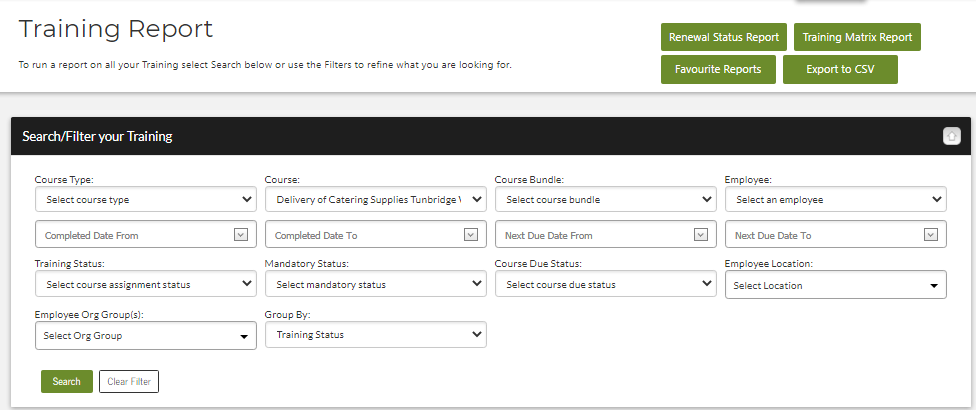
If you decide you’d like to run a report on a regular basis, click Favourite Reports, and name the report you have produced. You can then run it on a regular basis with updated data.
